Looking for that vintage look in pictures? Want to add a retro vintage effect to your pictures? Well, you don’t have to open Photoshop, Lightroom or any other photo editing program to add retro effects for photos. VintageJS is an online tool, where you can upload images, apply custom changes and save them. Yes, it’s all for free.
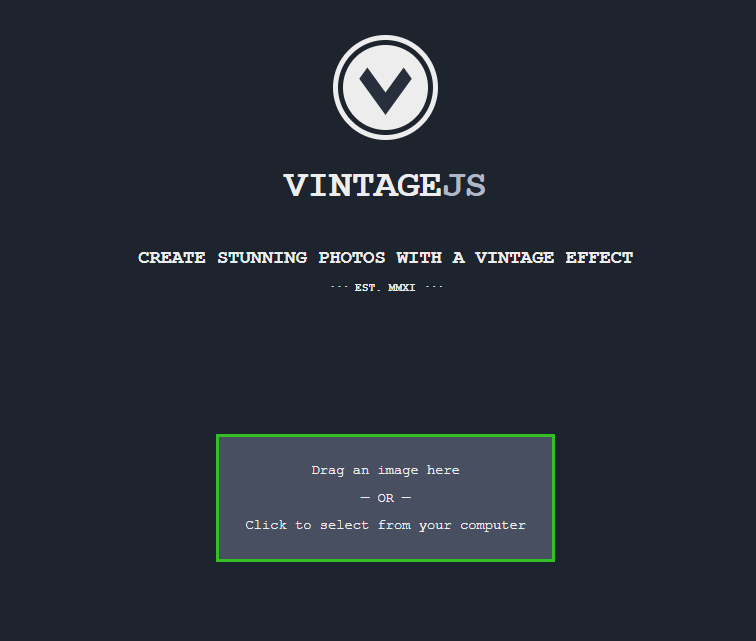
VintageJS is based on html5 and javascript. It’s open source and free (like we mentioned before). Add decent retro and vintage effects to your pictures, and share them with your friends via different social media networks. (the basic concept of this web app). (Click here to access Vintage JS)
Once you upload an image, you will be presented with a preview screen and controls. Basic controls for adjustments are brightness, contrast, vignette, lighten, saturation, curves and viewfinder. The viewfinder allows you to add some predefined filters and preview them. The app is performant and once you are done with adding retro effects for photos, a JPG image can be downloaded.


Leave a Reply