Published and acclaimed writers all say one thing: Don’t be afraid of making mistakes! But edit, edit, edit, and edit till you can’t edit anymore. Editing is a crucial aspect of writing. And it is the key that distinguishes a novice writer from a great one. Hemingway Editor is here to help you with just that. The software is designed to help you write content that is engaging and easy to read. And it is ranked as one of the best programs for writing books because of its readability feature. The editor is also named after the famous writer and prodigy, Ernest Hemingway.
How Does The Hemingway Editor Work?
Hemingway Editor is designed to be user-friendly and minimalistic. It is available as a web app and also in the form of a desktop app. The simple and clean layout is easy to navigate and understand. Whether you are writing a book, an article, a blog, or any other piece of content that prioritizes readability, Hemingway is going to be a blessing!
The Hemingway Editor will help you make your writing engaging and understandable. Eliminating complexity and redundancy from your articles. Because these days readers prefer scanning the content, and if the content is slightly complicated and full of fluff they will immediately close tabs!
Hemingway makes sure that your content is easy to read and will keep your readers engaged. It will not do grammar checks or offer other numerous features that other AI writing assistants do these days, but it is one of the minimalistic software that offers one great, crucial feature for writers that want to use minimal AI assistance.
Hemingway Editor Modes
Hemingway has mainly two modes, writing mode and editing mode.
Hemingway Writing Mode
The writing mode of the app has a basic editing interface with a standard set of formatting options that include: bold, italic, H1, H2, H3, quote, bullets, numbers, and links. This mode is best for writers who like a plain canvas-like feel when writing, who prefer the nostalgic feeling of the basic pen and paper over the elaborate heavily featured writers that we have today.
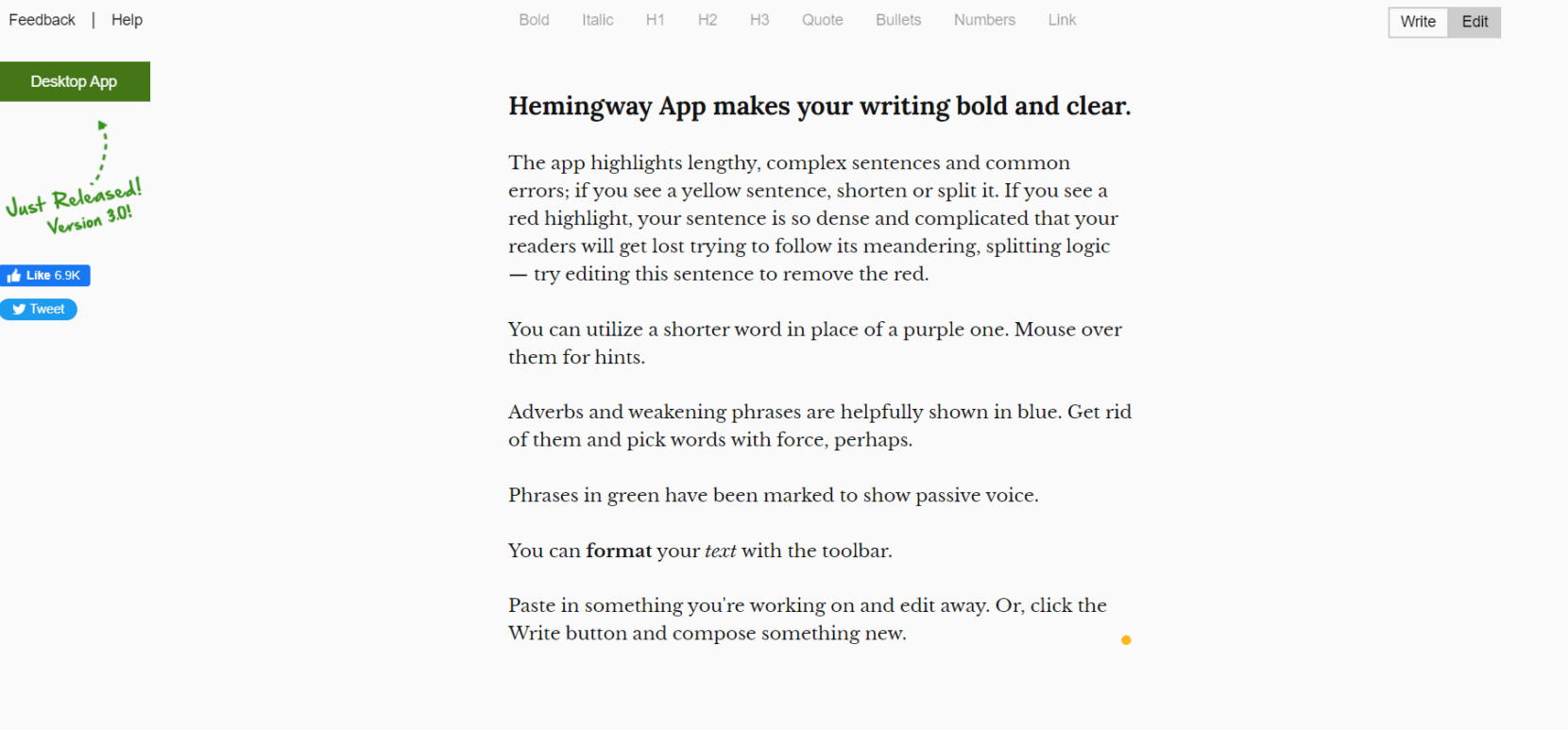
The plain and basic editor will help you focus on your ideas as you type them down without having to worry about any suggestions or inputs from the editor. Once you are done writing, you can click the “Edit” button, and you will be shifted to the “Editing Mode.”
Hemingway Editing Mode
Once you have written your piece it’s time to edit. After clicking the “Edit” button, your text is highlighted with possible improvement suggestions and reviews. The editor assesses your piece’s readability, word count, number of adverbs, use of passive voice, and more.
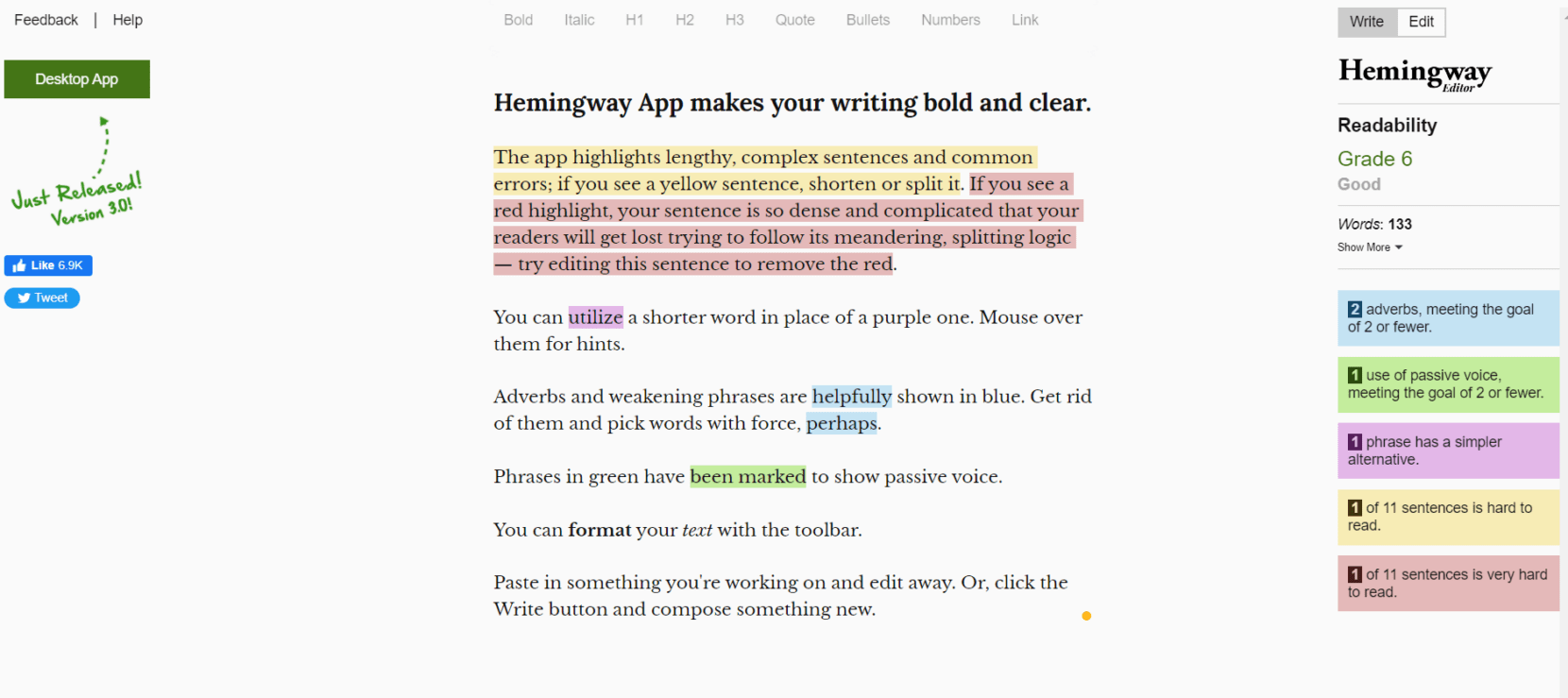
There is a tiny “Show More” button below the word count. It provides more information, such as the number of characters, words, phrases, and paragraphs. It also displays the reading time of your text which is a great feature if you are using the editor to write a speech.
Hemingway Editor Grading Criteria
The Hemingway app helps by grading your writing, in several different areas:
- Wordcount
- Readability.
- Use of Passive Voice.
- Use of Adverbs.
- Complicated statements.
- Hard to read sentences.
- Complex sentences.
Why Use Hemingway Editor?
Articulates your Writing
Great writing doesn’t come easy, it takes time and practice, dedication, and hard work. But even then a lot of writers have trouble polishing their writing Hemingway helps add finesse to your work. It is no wonder that many writers recommend first-time writers use this editor to write their books in order to polish their writing and get a better hang of it.
Easy to Use
Hemingway Editor is one of the simplest to use and learn. It has a straightforward layout that will only require you a few minutes to understand, and you’ll be using the app without hassle in no time. All you have to do is either directly write in the editor or copy-paste your content, and you will be presented with all of your possible corrections and highlighted suggestions.
Free-to-Use & Affordable
The Hemingway web app is free to use online, making it a great option for students and writers on a budget. The editor also offers a desktop app “Hemingway Editor 3” for a one-time-only purchase of $19.99. This allows you to download the app and use it offline. There is also no word limit, unlike most editors, so you can edit your book with peace of mind no matter how long.
Makes you a Better Writer
The editor is great at providing suggestions that improve readability, sentence formation, adverb usage, limit the use of passive voice, etc. so the more you use it the more you learn to apply these literature metrics freehandedly making you a better writer over time. As you register the suggestions provided by the editor and correct them you will eventually start getting used to them and even predict them, ultimately making lesser mistakes and improving your overall writing.
What’s Missing in Hemingway Editor?
While the simplicity and minimalism of the app are what attract most writers, there are a few features that, if added, would take Hemingway to a whole new level. Here are a few features that I feel are missing from the editor, making it fall just a bit short of being number one.
- Spell checker.
- Advanced Grammar checking capabilities.
- Undo-Redo button for corrections & suggestions.
- Option to save work online.
The Wrap-Up
However, editing isn’t always easy, it’s time-consuming, tedious, and at times a relentless task, which is why we have AI-enabled writing software to help us out these days. While they don’t lend a human editor the finishing touch, they can still get a pretty good job done and make your writing process much more manageable. Hemingway editor is one of the most straightforward writing editors available these days. The software helps you keep it simple by focusing on the readability of your text. Hemingway also calculates the reading level of your text and suggests ways to enhance it. To try the web app out for yourself click here.

Leave a Reply