Motionbox is a simple collaborative video editing platform right in your browser. The web app is a motion graphics management tool, which helps teams and creators make quality videos in real-time.
Motionbox Mini Review
Video editing apps took up a lot of space in our devices and PCs and were time-consuming to set up. Now the rapid advancement in web apps platforms such as Motionbox makes it possible for us to edit and create video content right from our browsers. Let’s review this collaborative video editing platform and what features it has to offer.
What is Motionbox?
This video platform is primarily intended for video creation and editing along with collaborative work. It helps different teams work cohesively and collaborate on video content creation with ease.
The platform has a clutter-free interface that is easy to get a hang of. The layout is very user-friendly and beginners will not have difficulty getting to grips with the web app. The gimmick-free editor simplifies the editing process and speeds up your overall video collaboration as well.
It allows you to quickly and easily make beautiful videos using the available themes. To make your video more meaningful and engaging, you can crop it, add animation, and add text. Even if you have no prior knowledge of video editing, getting the hang of Motionbox will not take a lot of time because of its simple and intuitive user interface.
Motionbox also offers a collection of stock images and videos. You can search for relevant ones relating to your video project from the search bar.
Probably one of the most excellent features offered by Motionbox is video collaboration. Its innovative UI makes it easy to work with many teams and accelerates the video creation process. All of the videos can be accessed remotely, allowing you and your team to work on them more efficiently.
Features & Capabilities
Here is a list of some of the key features and capabilities of the platform:
- Automatic Subtitles
- Music Visualizer
- Screen-Recording
- Text-to-Video (Story Creator Feature)
- GIF Editor
- Resize GIF
- Video Cropper
- Merge Video
- Split Video
- Video Collaboration
- Meme Maker
- Animations
- Social Tools
- High-Quality Video Templates
Motionbox offers some free tools including Video Converter, Youtube to Mp3 and Screen Recorder. Video Converter offers multiple formats for conversion including MP4, AVI, WEBM, GIF, AVI, MPEG, SWF, VOB, WMV and more. Video format conversion allows better compatibility for various media platforms. Screen Recorder gives you 60 minutes of free recording. This can be a mix of webcam with sound and screen sharing. Interested in screen recorders, check out our recommended list of best free screen recording tools.
Motionbox Pros & Cons
Pros
- Easy text resizing, video splitting, text cropping, and overall video editing.
- Automatic subtitles with the chosen font and size.
- Both economical and simple to use.
- Real-time discussion and exchange of content ideas.
- Various animations are accessible with a button click.
- Simple regulations of videos and media.
Cons
- Storage limitations on every plan
- Premium support is available only for paid plans.
Pricing Plans
Motionbox offers four pricing plans Free, Basic, Premium, and Enterprise. The three paid plans can be either billed annually or monthly however, you do get a hefty discount on yearly billing.
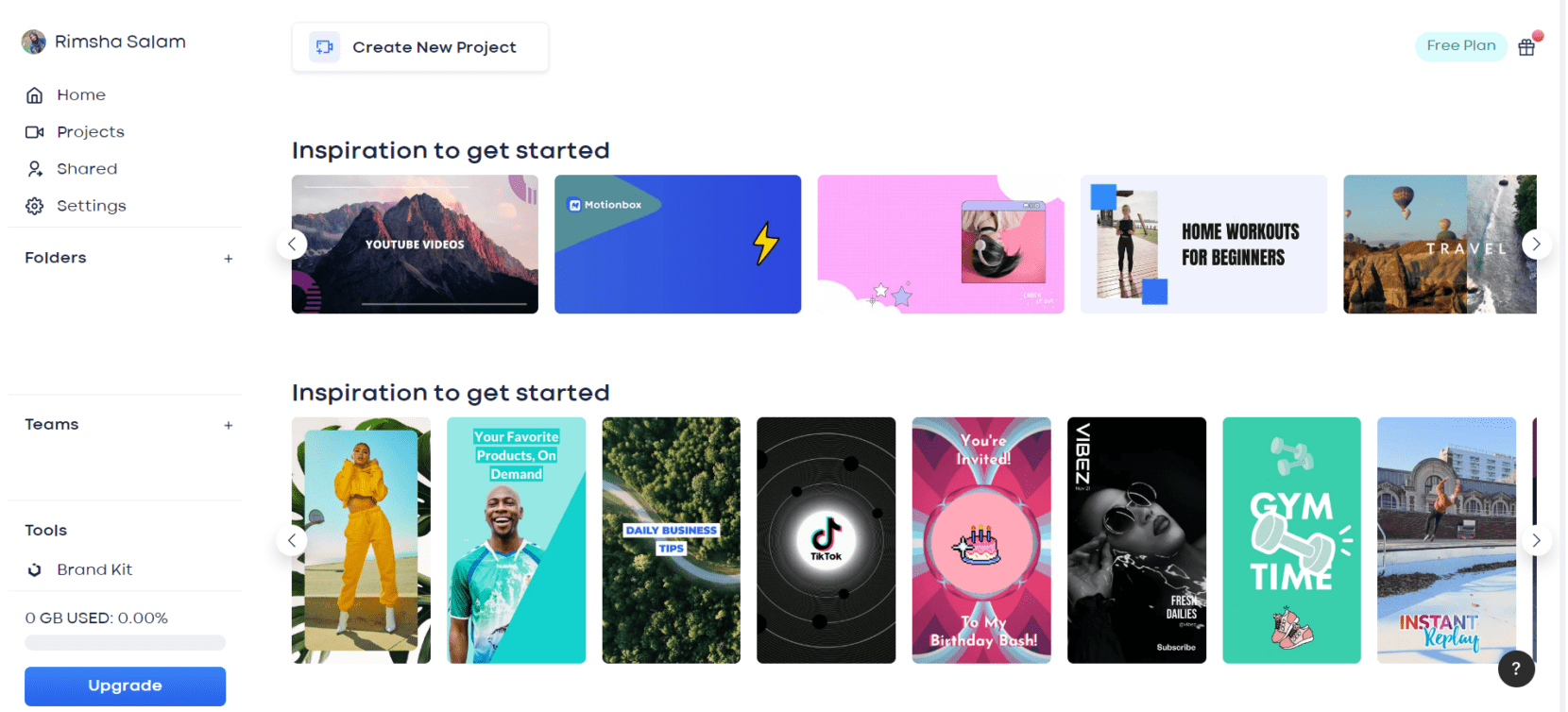
The Wrap Up
Motionbox is a multi-purpose collaborative video editing platform that you can use right from your browser with a couple of nifty features. However, it doesn’t offer anything exceptional that makes it stand out in the crowd. Nonetheless, it is good software and suitable for quick on-the-go video editing.
Motionbox also has a dedicated YouTube channel where they routinely provide creators and teams with fresh ideas, help, and support.
Your video creation will benefit significantly from its extensive range of capabilities, which includes a GIF editor, video merger, product video maker, yearbook creator, meme maker, and GIF speed changer.
Therefore, Motionbox is an excellent option if you’re searching for an economical and feature-rich collaborative video editing platform.
If you like this piece please be sure to check out our article on Best Video Editing Apps for Mobile Content Creators. Let us know in the comments below what your thoughts are about this cool video collaboration platform.

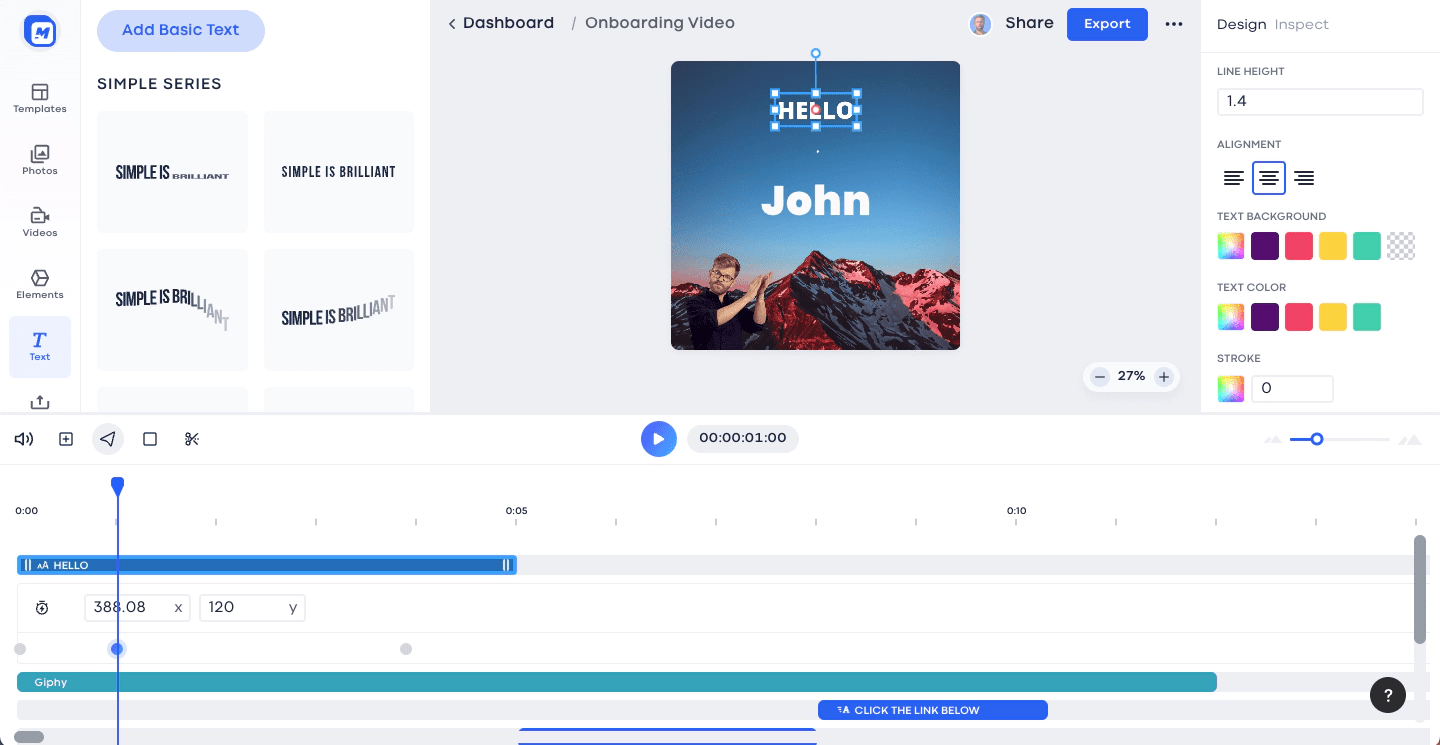
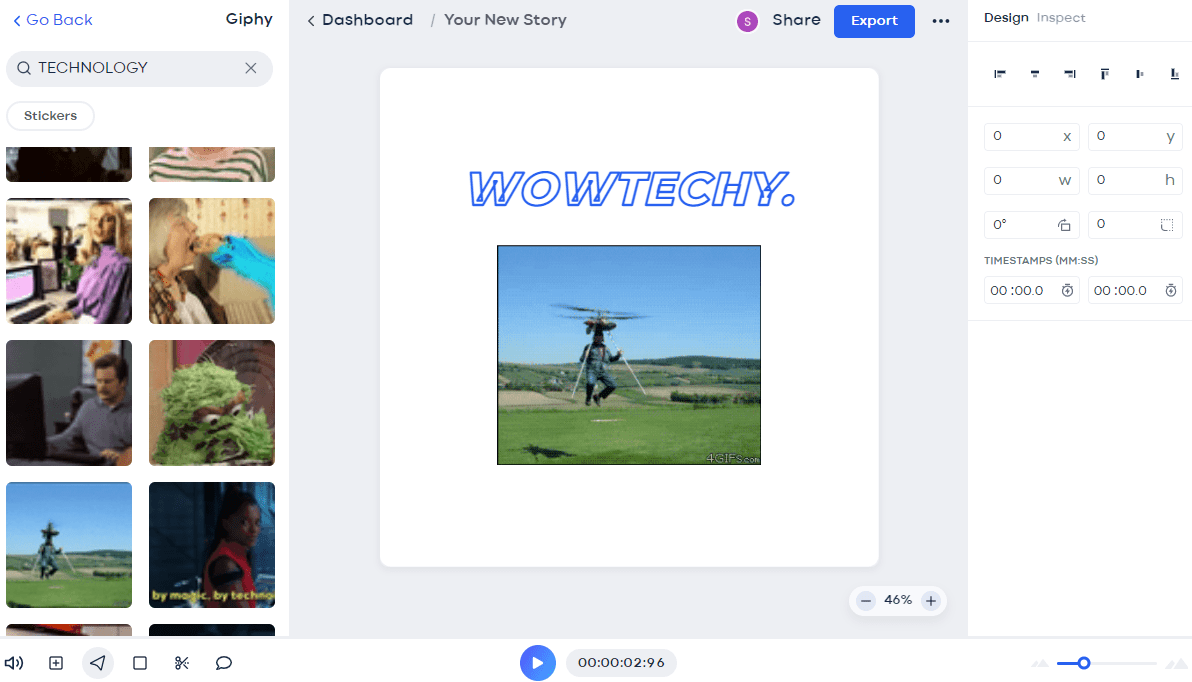
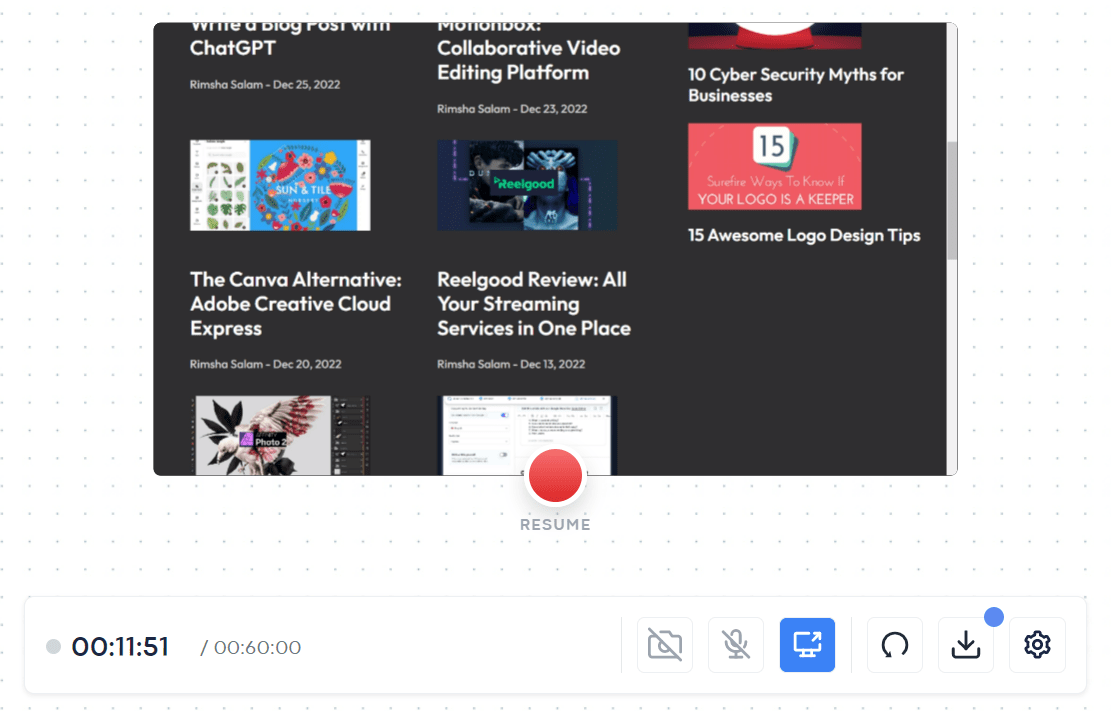
Leave a Reply