Apk Files – if you are an Android user, we will assume that you have somewhat familiar with this term. It’s famous among developers and users who like to customize their devices like no tomorrow. This file extension denotes an Android Package File (APK). This file format is a variant of the JAR format, used to distribute and install bundled components onto an Android device operating system.
It can be extracted using the archive manager and tools. This guide talks about unpacking and repacking these. APK files help developers develop apps.
Basic requirements to attain this process include: Archive Manager (WinZip, WinRar, etc)
How To Unpack .APK File on Windows
1. Open Formatter
2. Choose your file by clicking the ‘Choose File’ button.
3. Set format as .rar and set the desired name and click Rename!
4. Locate. APK file folder and you have your file, extract it using any archive manager
How To Repack .APK File on Windows
1. Compress the extracted files in a . RAR archive
2. Open Formatter
3. Set format as .apk and set the desired name and click Rename!
4. Locate . APK file folder and you have your file, extract it using any archive manager
Yes, it’s that simple. Thanks to the developers at XDA for creating and enhancing available tools for Android and other platforms. If you are a mac user keep on reading:
How To Unpack APK files On Mac
1. Rename .apk file to .zip
2. Browse it using muCommander as you would on a basic archive manager
Yes, now you can install the modified .apk files on your Android device. The same method can be applied for editing update.zip files. (used for customizing ROM, boot animation, removing system app)
Enjoy.
Formatter (click here to download)
feature photo by Denny Müller


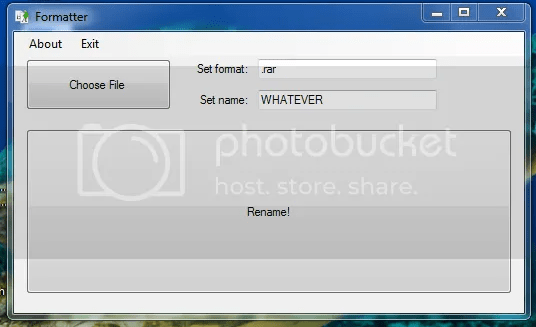
Siddharth says
Thank you so much