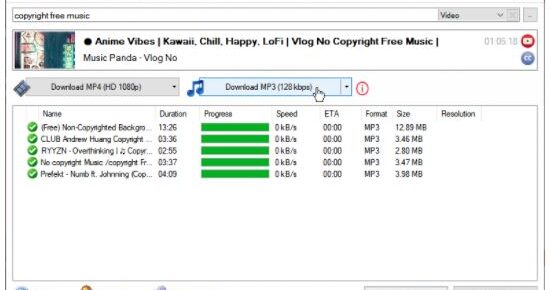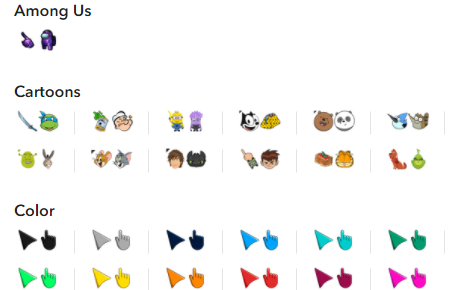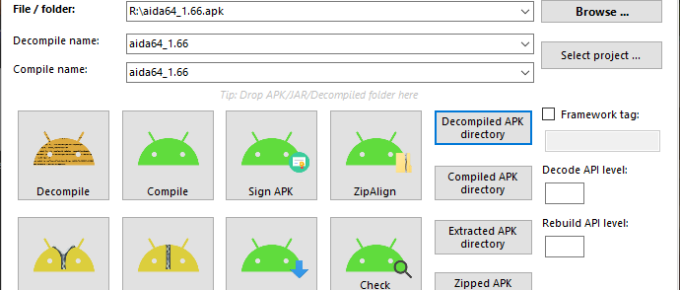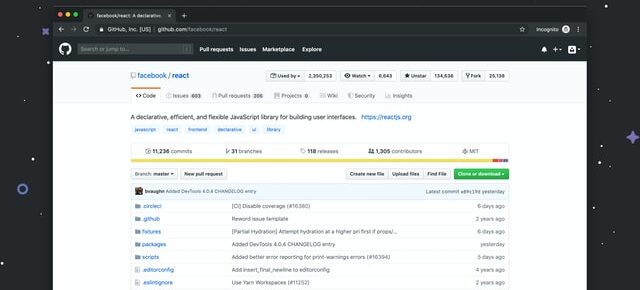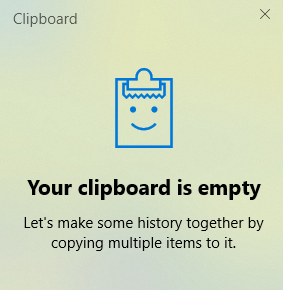A good file archiving utility will be simple to use and it will also make compressing/extracting file archives easier. Windows comes with a built-in archive manager. Users can access it by …
Continue Reading about 5 Free File Archive Manager / Extractor Tools For Windows →